RetailPlayer S400 / SP400
The scope of this document is to give a thorough introduction on RetailPlayer S400/SP400
RetailPlayer S400/SP400 runs the RetailPlayer software. Refer to the user manual for a complete explanation on the software functionalities.
Package Content
RetailPlayer S400/SP400
Power supply (only S400)
Quick Install Guide
The Barix RetailPlayer S400/SP400 is an audio over IP decoder which includes an amplifier to drive a loudspeaker. While S400 requires a power supply unit to operate, the SP400 needs PoE (IEEE 802.3af) to power up.
Installation
STEP 1 Connect the audio output
Identify the 3.5mm (1/8") standard stereo mini jack output. Using a "Y" type audio cable it is possible to connect the Left and Right channels to an amplification system.
STEP 2 Connect network
Connect your device to the network. For SP400 - This is the only connection required, device will boot when PoE is successfully negotiated with the switch
STEP 3 Connect power
For S400 use the provided power supply to power up the unit. When the device boots:
Right after power-up status LED is red (boot in process)
20s after power-up → Device announces its IP Address (take note to be able to enter the web interface later) → LED turns from red to green
40s after power up → Application is ready
RetailPlayer S400/SP400 is ready to be configured. Refer to the Quick Install Guide for a fast introduction on how to connect the unit with the Portal and play music.
Hardware Functionality
Front View 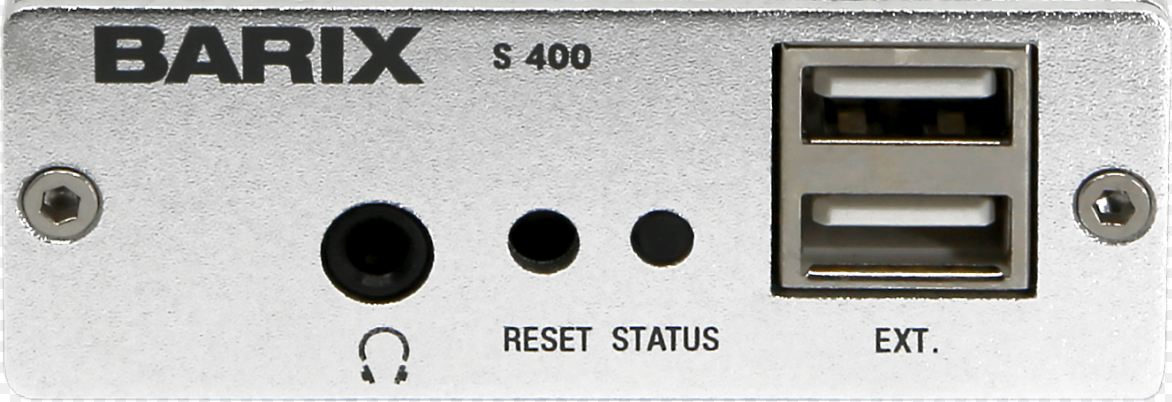 | Rear View 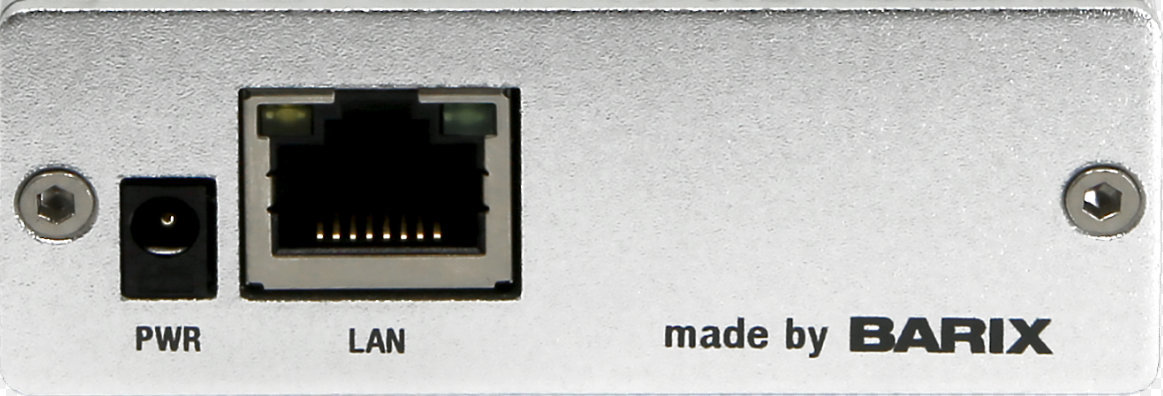 | ||
Audio Out | 3.5mm TRS stereo connection unbalanced | PWR | Only for S400: 5VDC, 10W maximum on |
Reset | Short press while powered (3s - 9s) → Reboots the device Long press while powered (10s - 19s) → Hard reset to defaults (including network settings) Press and hold for 30s while powering up → Rescue process triggered: device will connect to the Barix update server and install the latest firmware | LAN | 10/100 MB Network connection |
Status LED | Informs about the status of the device (check the next table) | ||
EXT | Connect usb pen-drives or wifi dongles | ||
Satus LED behavior
Status LEDs description | LED application | LED application | Comments |
|---|---|---|---|
System not powered | OFF | OFF | |
System booting | RED | Blinks slowly during the boot up process | |
System in rescue mode | ORANGE | As soon as device enters rescue mode, the LED starts blinking ORANGE | |
Factory defaults setting (RESET button pressed >10s) | GREEN | After 10s of holding RESET button pressed, the LED starts blinking fast GREEN to indicate that the RESET button can be released and that the default factory settings will be applied. | |
System is ready | GREEN | Check the descriptions below to see how the LED is supposed to behave once the system is ready | |
Application running - Portal connection established | GREEN | The application is running and the device established connection to the RetailPlayer Portal | |
Application running - Portal connection not established | GREEN | The application is running but the device is not able to establish connection with the RetailPlayer Portal | |
Application not running | RED | ||
FW updating in progress | ORANGE | Once the FW image is correctly uploaded the LED starts blinking ORANGE |
Compliance and further Information
This equipment has been tested and found to comply with the limits for a Class B digital device, pursuant to part 15 of the FCC Rules. These limits are designed to provide reasonable protection against harmful interference in a residential installation. This equipment generates, uses and can radiate radio frequency energy and, if not installed and used in accordance with the instructions, may cause harmful interference to radio communications. However, there is no guarantee that interference will not occur in a particular installation. If this equipment does cause harmful interference to radio or television reception, which can be determined by turning the equipment off and on, the user is encouraged to try to correct the interference by one or more of the following measures:
Reorient or relocate the receiving antenna.
Increase the separation between the equipment and receiver.
Connect the device into an outlet on a circuit different from that to which the receiver is connected.
Consult the dealer or an experienced radio/TV technician for help.
Safety and precaution recommendations apply. Find them in the download section at www.barix.com

Find your distributor on this list for more hardware.
For questions that are extending the documentation, feel free to contact us on:
International: +41 434 33 22 22
USA: +1 866 815 0866
Email: support@barix.com
All information and the use of this product including all services are covered under the Barix Terms & Conditions and our Privacy Policy. Please follow the Safety and Precaution Recommendations. Barix is a ISO 9001:2015 certified company. All rights reserved. All information is subject to change without notice. All mentioned trademarks belong to their respective owners and are used for reference only.
