Streaming RTP G.711 with Instreamer
Here we'll explain how to set Barix Instreamer to stream RTP audio in G.711 format.
If on Instreamer is not running Instreamer Standard firmware, please download it from here and install.
To stream to target 192.168.0.1 on port 3030 set as below on Configuration page.
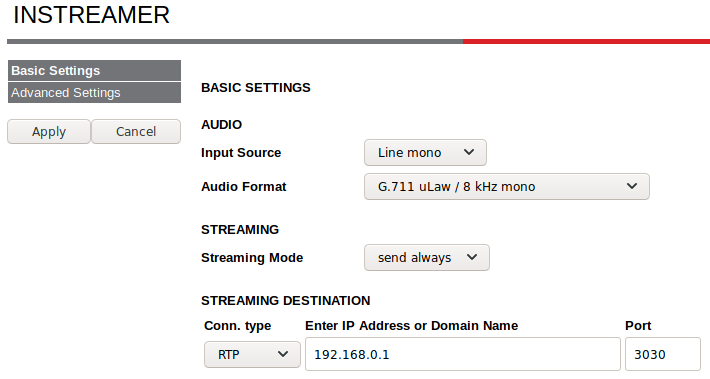
Only the audio coming from Left Input (white RCA connector) will be streamed.
On Home page you've to see as below.
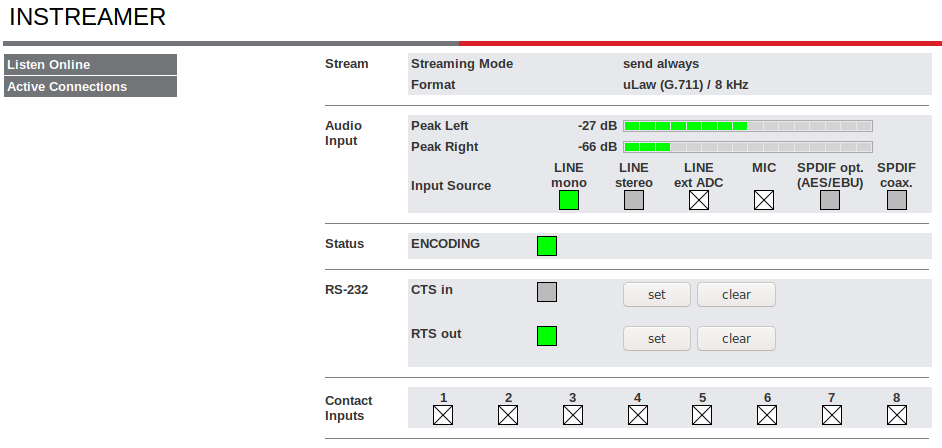
If you want to use Instreamer as background music source together Annuncicom PS1 for BGM + paging to Streaming Client or IP Former, configure Instreamer as above and PS1 as reported here.
Note, for the Instreamer is also a special firmware available which is optimized for G.711 8 kHz streaming, this is available only on request !
