Barionet UX8
The UX8 is a USB IO Extension for IPAM based Barionet devices. It provides a simple way to increase the number of contact closures with:
(8x) Dry Input Contact
(8x) Relay outputs with NO and NC positions
Package Content and Accessories
Barionet UX8
Terminal Blocks
Compatibility Matrix
Barionet UX8 is compatible with the following Barionet head-end units:
BARIONET 50 | NOT COMPATIBLE |
|---|---|
BARIONET 100 | NOT COMPATIBLE |
BARIONET 400 | NOT COMPATIBLE |
BARIONET 1000 | NOT COMPATIBLE |
BARIONET M44 | COMPATIBLE |
First Connection
The Barionet UX8 is powered via the Barionet head unit to which is connected via the HOST port over USB.
Connect one UX8 to BM44
When you have only (1x) UX8 extension to be connected to the Barionet M44 head end the setup is as easy as:
Connect the USB cable on both ends
Power up the Barionet M44
Connect two UX8 to BM44
When connecting (2x) UX8 extensions to the same Barionet M44 the the process is as follow:
Open the case of UX8 #1 and set the dip-switch as shown in figure to assign “Address #1” to this UX8.
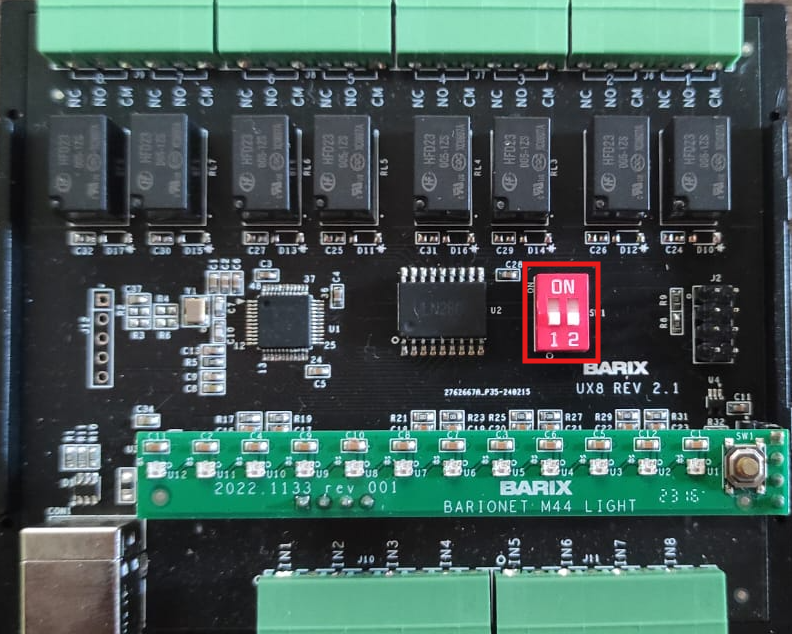
Open the case of UX8 #2 and set the dip-switch as shown in figure to assign “Address #2” to this UX8.
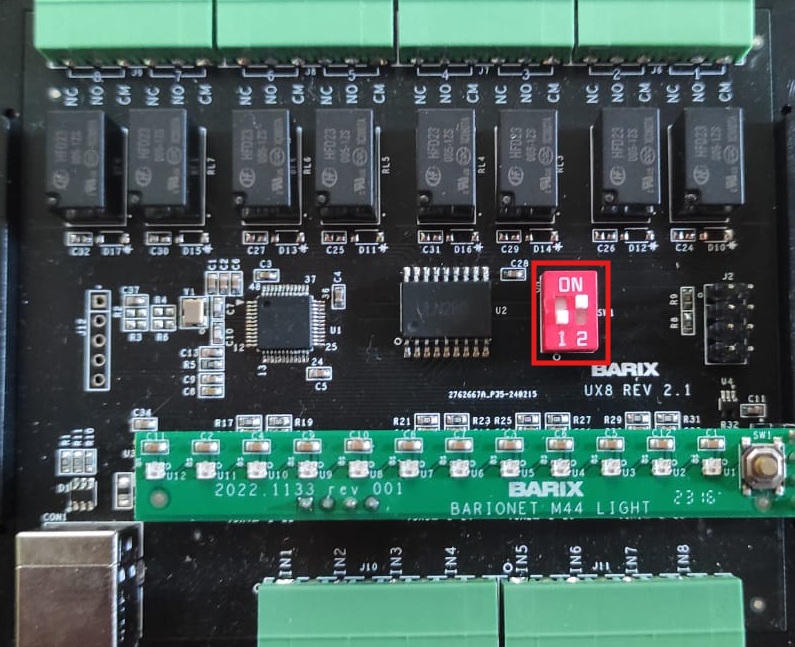
Close the case of both UX8 extension units.
Connect both UX8 extensions to the Barionet M44 USB Ports.
Power up the Barionet M44.
Functionality
The Barionet UX8 is immediately identified by the head-end Barionet device to which is connected to and seamlessly extends its IO capabilities. The IOs provided by UX8 appear as part of the file system just like the built-in IOs of the head-end Barionet unit.
A Barionet head-end unit can support up to (2x) UX8 extensions.
Connections

HOST
(1X) HOST supporting USB connections
The connector on the Barionet UX8 is a USB Type B connector
Pinout | Description |
|---|---|
1 | VCC (+5V) |
2 | D – (Data -) |
3 | D + (Data +) |
4 | GND |
INPUTS
0-15V Dry Input Contact Closures
Pinout | Description |
|---|---|
IN1 | Dry Input Contact #1 |
GND | Ground |
IN2 | Dry Input Contact #2 |
GND | Ground |
IN3 | Dry Input Contact #3 |
GND | Ground |
IN4 | Dry Input Contact #4 |
GND | Ground |
IN5 | Dry Input Contact #5 |
GND | Ground |
IN6 | Dry Input Contact #6 |
GND | Ground |
IN7 | Dry Input Contact #7 |
GND | Ground |
IN8 | Dry Input Contact #8 |
GND | Ground |
RELAYS
Max. Load supported: 30VDC - 1A
Pin | Description |
|---|---|
#1 CM | Relay #1 common |
#1 NO | Relay #1 normally open |
#1 NC | Relay #1 normally closed |
#2 CM | Relay #2 common |
#2 NO | Relay #2 normally open |
#2 NC | Relay #2 normally closed |
#3 CM | Relay #3 common |
#3 NO | Relay #3 normally open |
#3 NC | Relay #3 normally closed |
#4 CM | Relay #4 common |
#4 NO | Relay #4 normally open |
#4 NC | Relay #4 normally closed |
#5 CM | Relay #5 common |
#5 NO | Relay #5 normally open |
#5 NC | Relay #5 normally closed |
#6 CM | Relay #6 common |
#6 NO | Relay #6 normally open |
#6 NC | Relay #6 normally closed |
#7 CM | Relay #7 common |
#7 NO | Relay #7 normally open |
#7 NC | Relay #7 normally closed |
#8 CM | Relay #8 common |
#8 NO | Relay #8 normally open |
#8 NC | Relay #8 normally closed |
RESET
The reset button performs an hardware reset of the MCU onboard the UX8.
