RetailHero
What is RetailHero?
RetailHero is the subscription plan required to access the following premium functionalities:
Asset Scheduling
Asset Cues
Proof of Play
“Copy To…” for opening hours, channels and volume schedulers
“Assign Devices” feature for Channel Lists, Asset Schedulers, Asset Cues
How does it work?
The subscription is device-based, meaning it can be purchased for each device within your organization or any sub-organization. Different plans are available, each offering its own subscription validity period.
Transfer subscriptions
If a subscription needs to be transferred from one device to another (for example, if the RetailPlayer device breaks and is replaced), please contact Barix at support@barix.com. Include the MAC address of the old device and the new device that will use the plan.
How much does it cost?
Cost Structure by Subscription Bundle:
1 Year: 12 EUR
2 Years: 24 EUR
5 Years: 55 EUR
Lifetime (100 Years): 150 EUR
The subscription period is selected when filling out the order form (see the “How to Order” chapter).
How to order?
From the Portal Dashboard locate on the left side menu “Organization” → “RetailHero” as shown in the picture below:
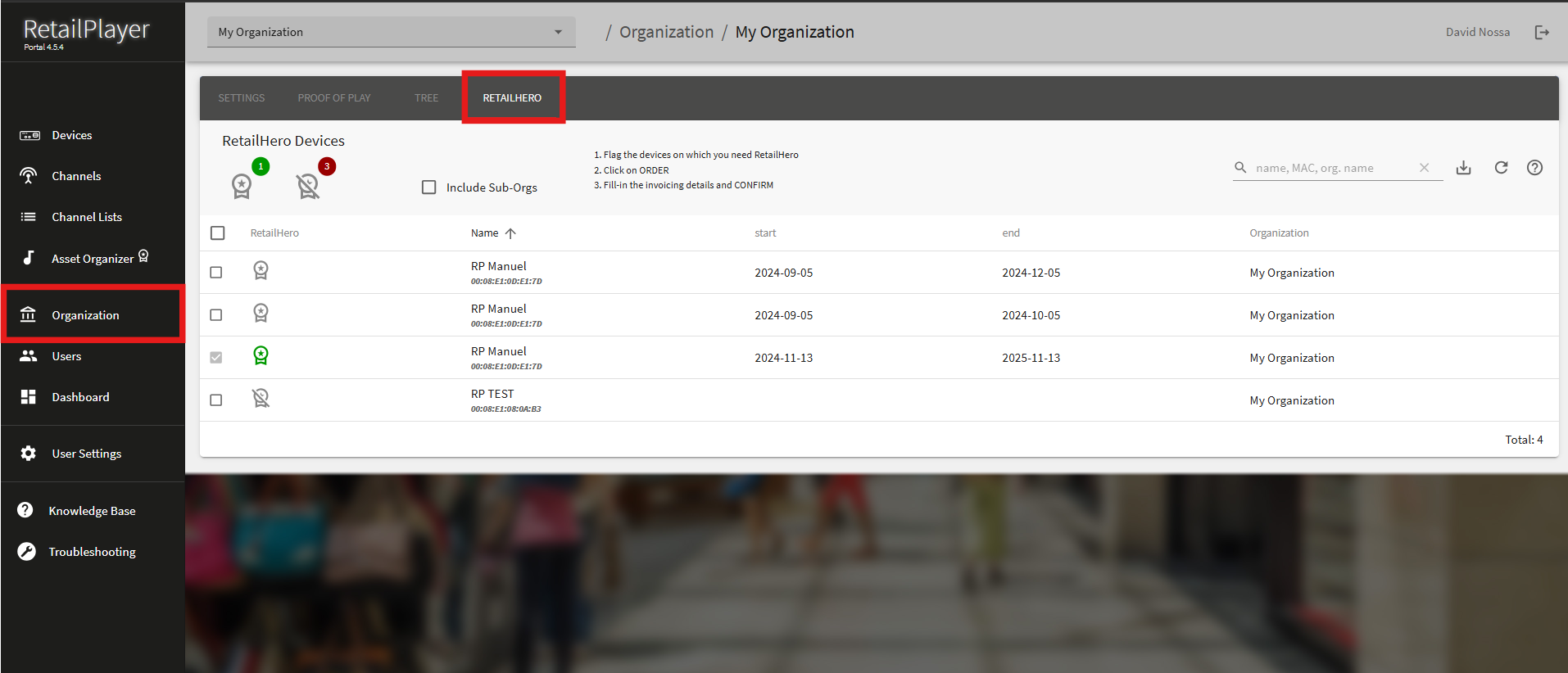
On this page:
Select the devices that require the RetailHero subscription by using the checkbox next to each device name.
Once the devices are selected, an ORDER button will appear at the top-right corner of the screen. Click on it.
Fill in the invoicing details, choose the desired subscription bundle, select your preferred payment method, and then click CONFIRM. Please ensure that all the information provided is accurate and valid.
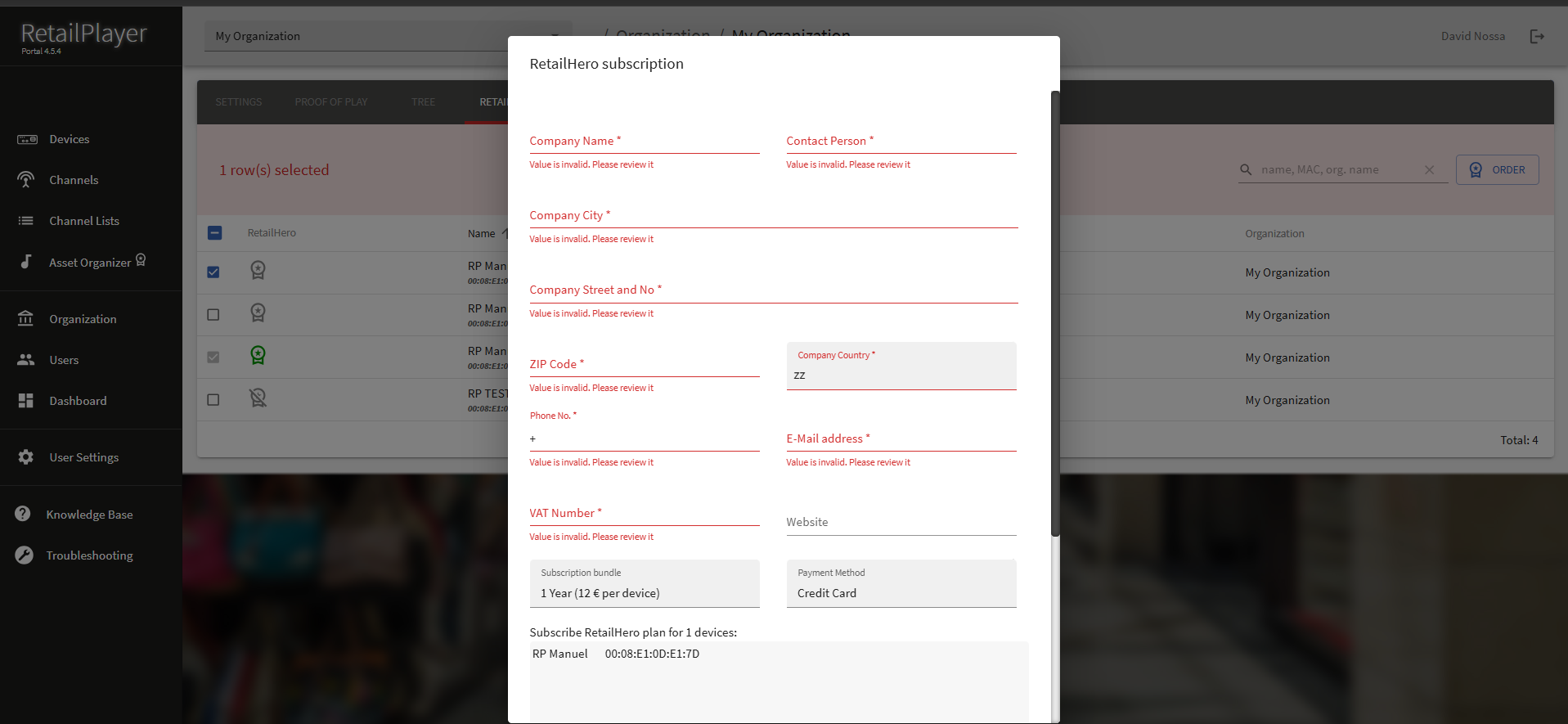
After confirming, an email will be sent to Barix, and a notification will be sent to the email address you provided in the order form.
Depending on the payment method chosen, Barix will then send you either a secure payment link for credit card transactions or the bank details required for a bank transfer.
Once the payment is received, your plan will be activated within two working days.
From the same page, you can also monitor which devices have the plan ordered and which ones have it activated. Use the quick filters at the top of the page to display only devices with or without an active plan.
Which payment method is used?
When filling the ORDER form you have the choice to chose between bank transfer or credit card.
Bank Transfer
After forwarding your order, Barix will send you an invoice according to the amount to be paid. In the same invoice you will find the bank details to be used for payment.
Credit Card
When the preferred method is Credit Card Barix will reply to your order request with an email including a link to pay via credit card, the link will open this page:
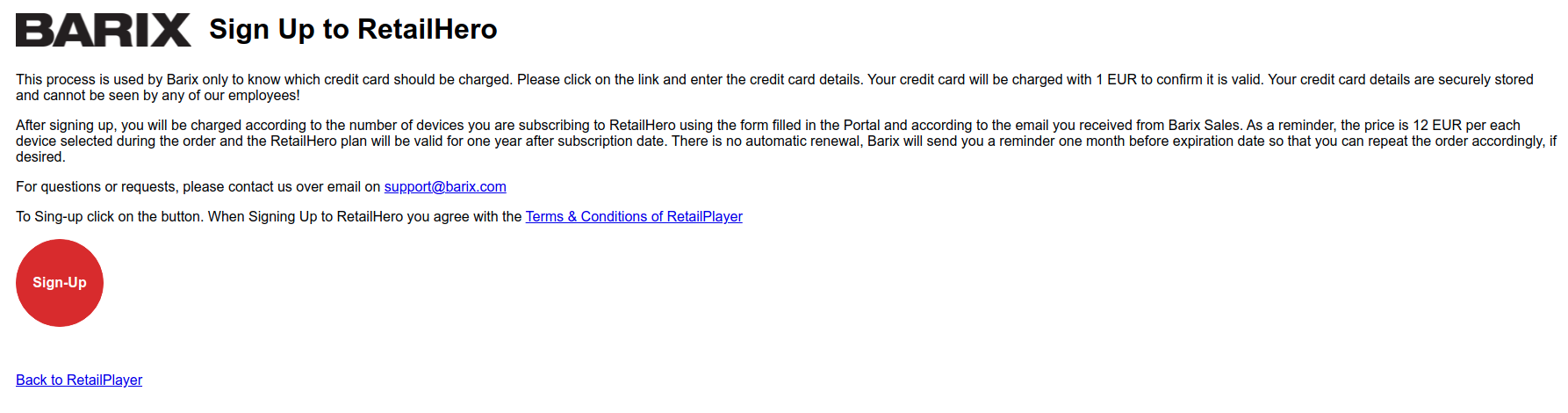
Follow the below instructions:
Click on SIGN-UP
A payment gateway from Barix’s sister company Qiba Pay will open up
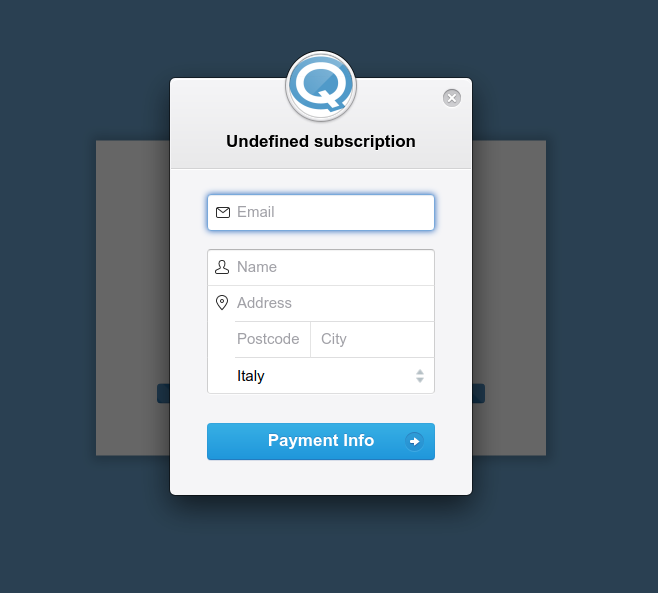
Enter the personal details of the person entitled to use the credit card and click on PAYMENT INFO
Enter the credit card details and click on PAY 1.00 EUR - this procedure is used solely for the scope to get the credit card information and details. As soon as this is done, Barix will then charge you the amount due as per invoice and will refund 1 EUR to the same credit card which was charged to get the credit card details.
When the plan will be activated after purchase
It could take up to 48 hours to see the plan active on the devices after payment is received.
Is it possible to get a Trial period?
Yes it is. Contact support@barix.com and ask to activate a trial for one of your devices already registered in the Portal. The trial period enables RetailHero for 30 days.
Refund policy
There is no refund policy for bundles already purchased. Please make sure to try RetailHero before signing up.
Renewal
One month before the plan’s expiration, the portal will send an email to the address of the user who placed the order. The email will ask if you intend to renew the subscription. By replying to this email with the phrase “YES, I want to renew”, the plan will be extended for all devices included in the original order.
Where should I write if I have issues?
Write all your questions or concerns at support@barix.com
