IC Paging on routed network (with AudioSpread)
IC Paging uses BARP (BARix Paging) protocol over broadcast (by default) or multicast (configurable). It addresses control commands (UDP port 5556), status commands (UDP port 5557) and audio (UDP/RTP port 5555).
So, due to the use of broadcast/multicast, it works over LAN only (unless your router support multicast).
Using Barix AudioPoint device in AudioSpread mode it’s possible to solve such limitation, also in a routed network not supporting multicast.
AudioSpread (https://help.barix.com/audiopoint/AudioSpread-Configuration-Manual.13704634489.html ) is an Application that receives and redirects multiple RTP streams to multiple destinations. This is a simple solution to avoid having a streaming source for every endpoint. AudioSpread simply multiplies and redirects RTP packets with very low latency up to 250 destinations.
AudioSpread runs on an AudioPoint device, even though these are different solutions. For using AudioSpread you need to have at least firmware version 1.9.4 of the AudioPoint loaded.
We’ll cover here how to configure an IC Paging system over routed networks as per diagram below.
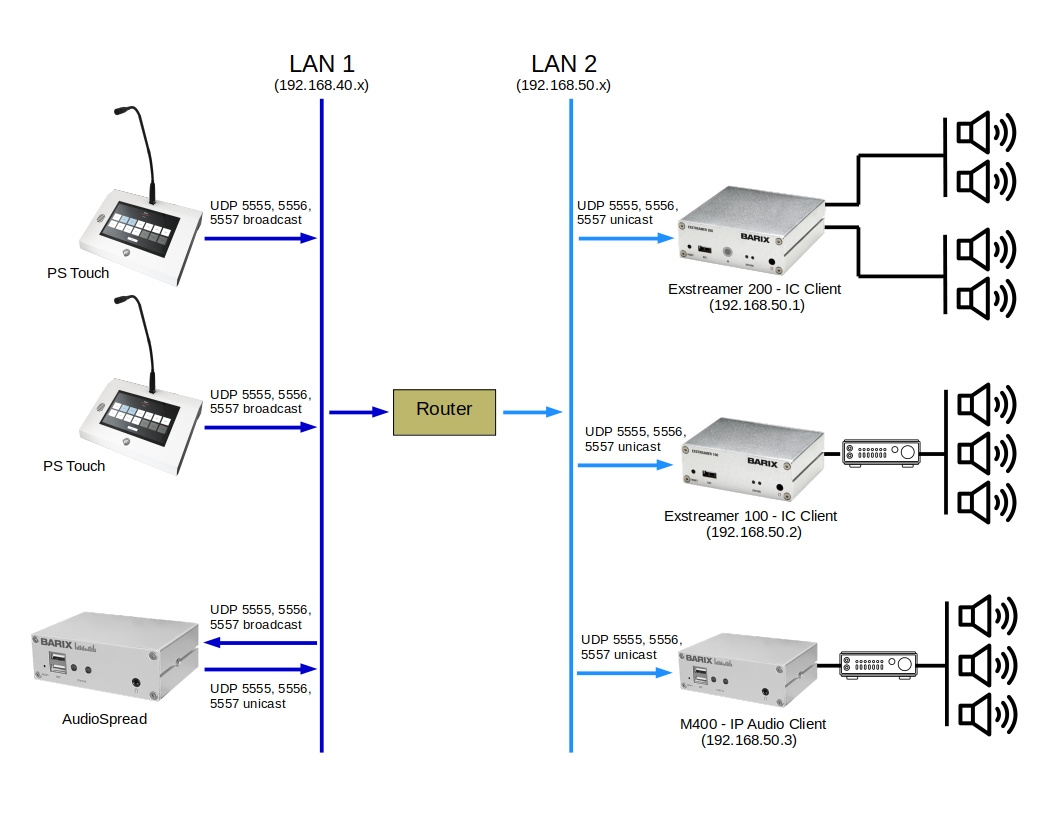
Please start resetting to default all devices.
First test your IC Paging system (without AudioSpread) with all devices in the same LAN (you've to configure only the IDs).
Then move to the "routed" configuration, connecting the master stations (PS Touch) and the AudioSpread on LAN 1 and the clients on LAN 2.
AudioSpread configuration
Save on an USB stick three files (targets_xxxx.txt), as below.
targets_5555.txt
192.168.50.1:5555
192.168.50.2:5555
192.168.50.3:5555
targets_5556.txt
192.168.50.1:5556
192.168.50.2:5556
192.168.50.3:5556
targets_5557.txt
192.168.50.1:5557
192.168.50.2:5557
192.168.50.3:5557
On AudioSpread delete the existing channels and configure three new channels as below.
Important is only the “Streaming Port” which is the incoming port of the stream.
All other settings are used for the AudioPoint application and will be ignored when using AudioSpread.
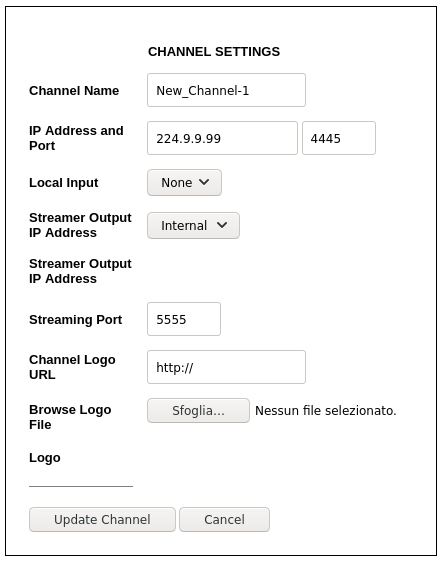
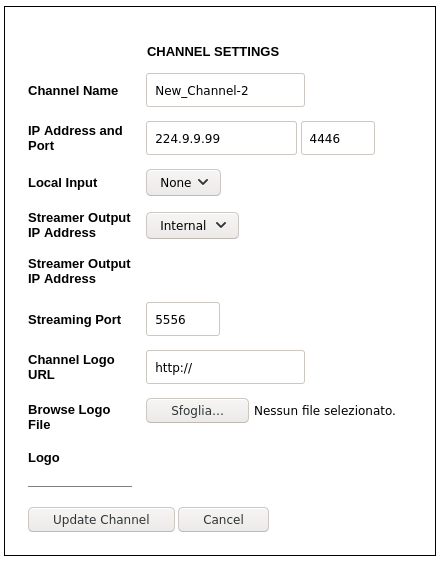
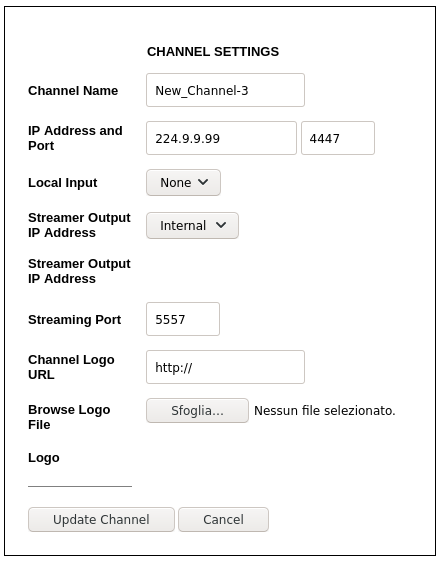
If configured properly, you've to see this on the home page (on Client Number you've to see the number of your configured clients).
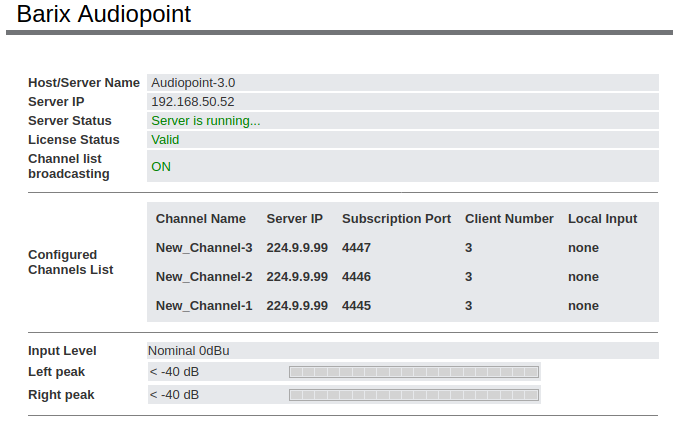
Any broadcast stream on LAN 1, on UDP ports 5555, 5556, 5557 will be spread by AudioSpread to the defined addresses (of LAN 2) on the defined ports.
