Update a RetailPlayer running FW 1.0
RetailPlayer devices running FW 1.0 were the very first ones released. Those devices were not yet completed in terms of functionalities exposed to the user interface, one of this functions "missing" or apparently not available is the UPDATE feature, which allows a RetailPlayer device to be updated from its web interface.
In fact the UI of a RetailPlayer device running FW 1.0 looks as follow:
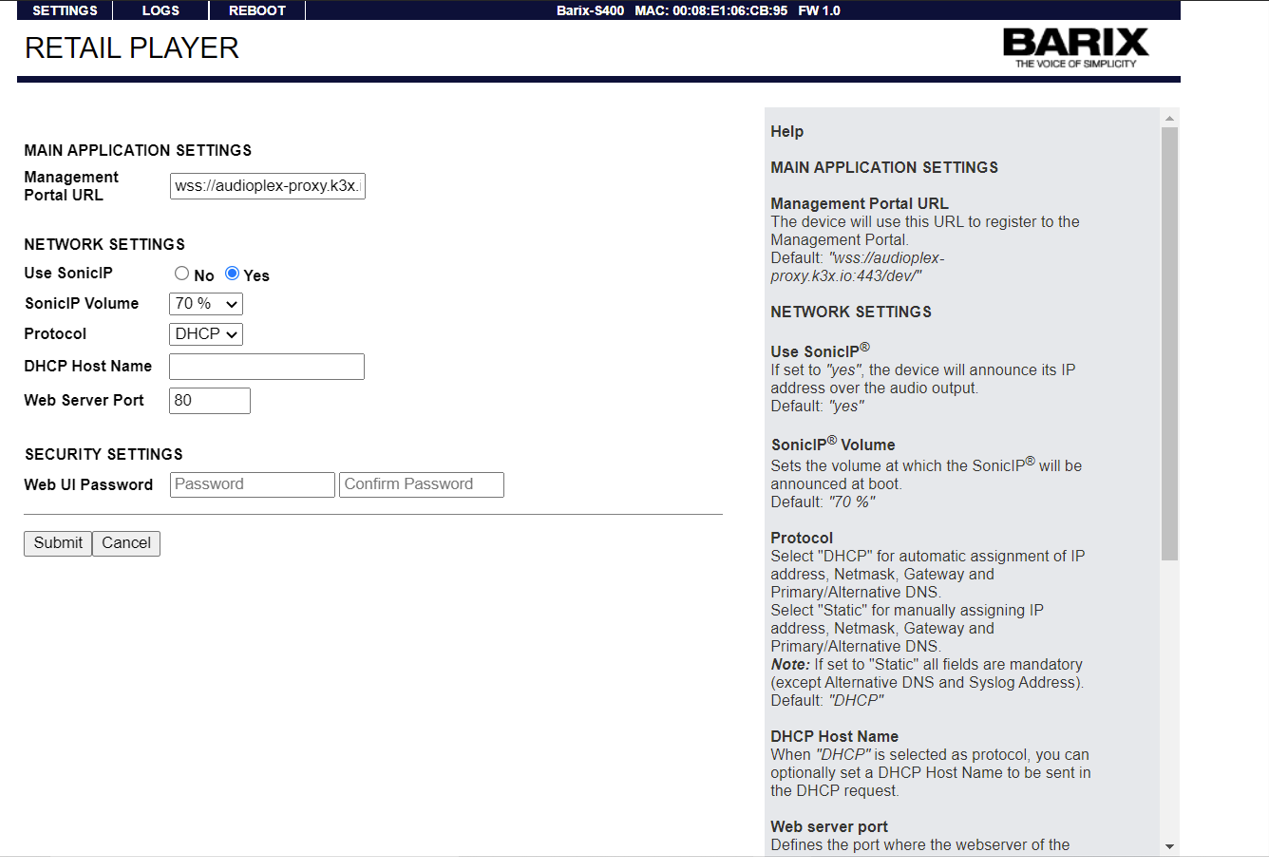
As visible, the top navigation bar we are used to in later versions it is not yet complete and missing the UPDATE and the DEFAULTS tab.
Reality is that the feature is there, you just need to know how to access it 🙂
Follow the below instructions to update these RetailPlayers:
- Open your web browser and type the following: http://<IP_Address>/sys/uifloader.html
- The device will go into "Update Mode" and the web server will serve the Update page, the one we use to see on all future FW releases
- From here the procedure is as simple as following the on-screen instructions
Info
This procedure can only be done in the same LAN where the RetailPlayer is located unless the device is exposed on the internet (Firewall rule to allow incoming traffic on port 80 routed to the RetailPlayer IP address), in this way remote connections to the web interface are possible.
NOTE: any incoming connection allowed in a LAN could open doors to attackers, do this only if you know how to setup your firewall and you know what you are doing.
Further consideration on RetailPlayer FW 1.0 and why you should update your devices if you have such FW
- Such firmware tries to connect to a Portal that don't exist anymore, the right Portal endpoint is: wss://player.manage.barix.com/be/api/v1/device/
- Even if you use the right Portal URL It doesn't implement the API nor certificates to connect with the current version of the Portal, so it will fail in connecting
- It misses a lot of important functions that were added in later FW releases, including important security features (https with tls, certificates, proxy, remote update from the portal etc..)
For those reasons you should update any device running such an old FW to the latest release - See the next paragraph to know the process to update to a newer firmware coming from one older than 5.0
Update a RetailPlayer running a FW older than 5.0 to a newer FW (5.x or 6.x)
When you have a RetailPlayer device running a firmware version older than 5.0 there is a special update process to follow in order to update to a firmware image newer than 5.0
The process is described in this document where all the links are provided. This information is valid for any RetailPlayer device running any firmware < 5.0 (Versions: 1.0, 2.4, 4.2, 4.4, 4.9)
The process can be broken into the following steps:
- Update the image of your old RetailPlayer to version 5.0 - Download here (you must be registered on our website to download the firmware)
To do this locate the UPDATE tab in the web interface of your RetailPlayer or type in the URL of your web browser: http://<IP_Address>/sys/uifloader.html (where IP Address must be replaced with the one of your RetailPlayer) - Wait for the Update process to complete, the device reboots after the update
Repeat the steps to update the device to the desired and newer FW image (one that is newer than 5.0)
Info
Barix always suggests to run the latest firmware released, it can be found in the Download area on our website at www.barix.com/downloads
After the update reset the device to factory defaults so that the configuration are restored according to the latest requirements included in the newest version.
To reset to defaults simply press the front panel button for approx. 12s while the device is powered - The device will reboot (LED turns red and then green again)- Double check that the connection with the Portal is ok by registering the device
Further consideration about the Firmware update for RetailPlayer:
- The Update from the Portal has been introduced on FW V5.2, any older FW, even if it connects with the Portal it is not able to fetch any FW when configured from the Portal
- The update from images older than V5.2 must be done using the web interface of the RetailPlayer
- Any FW newer than V5.2 is able to update when the firmware is selected from the Portal settings - in such case when the firmware is selected on the Portal the image is downloaded on the device and stored in a temporary folder, the device will update at 4am the next morning (local time) OR if the device reboots.
If the player doesn't behave as described above despite following all the steps described, please contact support@barix.com
