How to configure a stream relay?
What mean stream relay ?
That means the Instreamer ICE will pull a external Internet Radio stream and forwarding/relaying it to his local listeners.
This function is available only on the Instreamer ICE (not on the normal Instreamer) since firmware version 1.3.
In firmware version 1.3 is a "Relay" tab in the Instreamer ICE web configuration menu, open it to configure the relay function.
You only need to configure the "Relay" tab settings, nothing else, thereafter the Instreamer ICE will create a new mountpoint
where your listeners can pickup the forwarded stream.
Beside that the Instreamer ICE still has his normal Mountpoint, which can be configured under "Stream",
means there will will two mountpoints available.
The following Screenshot shows an example how to configure the Barix Radio as relayed stream.
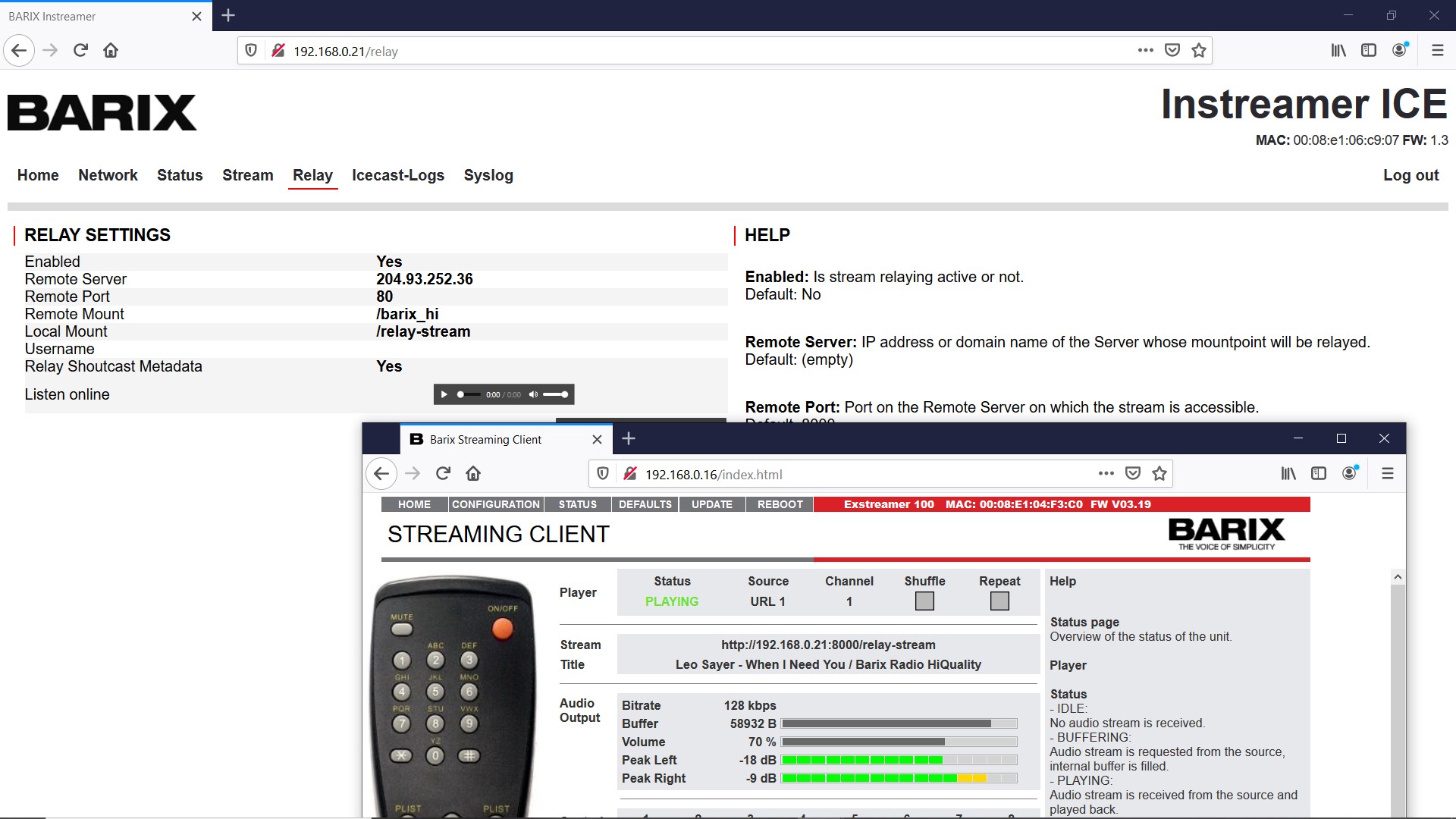
Mark the check box Enable the Relay.
As "Remote Server" configure the IP address or DNS name of the of the remote streaming server.
As "Remote Port" configure the the port number from the Streaming URL, if no port number is mentioned/used then configure port 80.
As "Remote Mount" configure the path or mountpoint from the Streaming URL.
As "Local Mount" is per default configured "/relay-stream", if you want you can change that.
That´s the mountpoint of the Instreame's Icecast server where the listeners can pickup the stream.
If desired, even the joined Metadata of the relayed stream can be forwarded, mark the check box for that
To listen the relayed use the following URL :
http://IP-address of the Instreamer ICE:8000/"Local Mount" path
e.g. (from the example in the picture above) :
http://IP-address:8000/relay-stream
