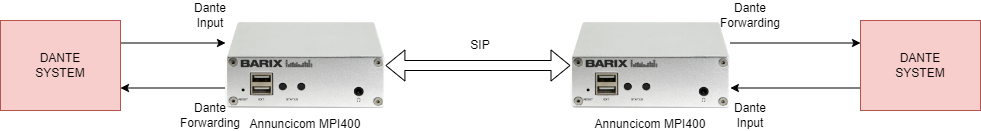How to bridge 2 Dante systems over SIP with IPAC
In this article we will guide you through a particular configuration which is possible to achieve with IPAC Dante Forwarding mode.
This configuration can only be applied on Dante licensed devices. The Dante license cannot be installed on devices that were shipped without it.
Let’s say that you have 2 installations, one in Location A and one in Location B. The 2 locations are not in the same network and in each Location you have a Dante system. There is the need to have a feed going from location A to location B and vice versa. Perhaps there are 2 events, let’s say 2 conferences and the technicians at the event have the need to monitor the advancement of the other party respectively. How can this be achieved?
With an IPAC device this can be done using SIP.
Every IPAC device allows the possibility to feed a SIP call with signal coming from a Dante system, so both IPAC devices in location A and B are receiving this signal, when the call is established the signal from IPAC A goes to IPAC B and vice versa. Then both IPAC offers the possibility to forward their outputs (the audio of the SIP call) to a Dante system, thus working as a transmitter, so IPAC A streams to the Dante system whatever IPAC B sends over the SIP call, and IPAC B streams to the Dante system whatever IPAC A sends over the SIP call. Dante bridging made easy 🙂
Using Annuncicom MPI400 is possible to initiate and terminate SIP calls with contact closures so that the SIP communication can be established only when needed. The SIP source on IPAC allows the possibility to use ‘Auto-Answer’ to pick up the call automatically as soon as there is audio.
Configuration
Here are the steps to configure IPAC to run in the above mentioned scenario:
Setup the Audio Input settings in the ‘Settings’ tab
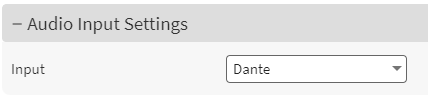
2. Setup the SIP source to register with the SIP server in the 'Sources' tab
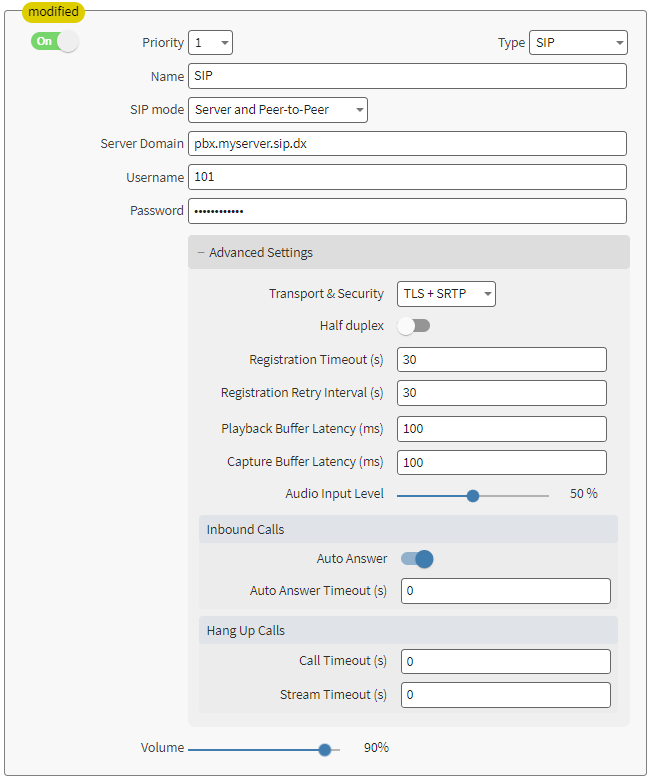
3. In the ‘Streaming’ tab enable Dante Forwarding:
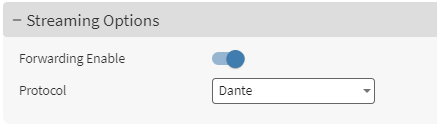
4. Setup the Dante Controller in each location to:
Feed IPAC with the channels that must reach the other location
Route the SIP call received from the other party
In the below screen you see the Dante AVIO feeding the Annuncicom MPI400 inputs, and the Annuncicom MPI400 outputs feeding other local devices running Dante. This configuration has to be applied on both sites.
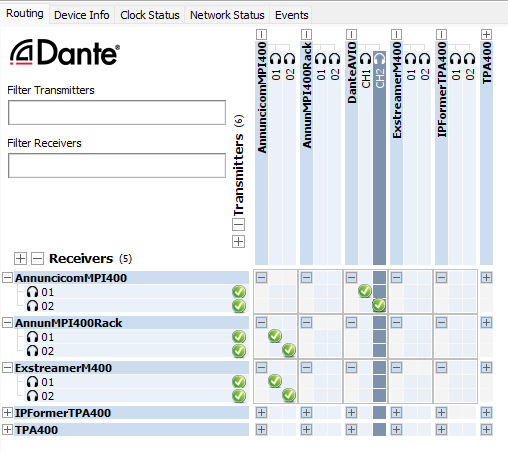
5. Setup the Input closure to call the other party in the ‘IO’ tab:
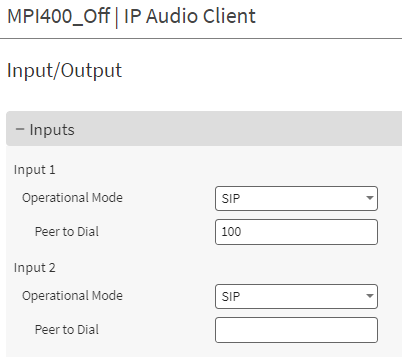
Now, whenever IPAC A calls B the link is established and the call passes bidirectional Dante audio from both systems and the 2 IPAC feeds the local Dante installation with the signal coming from the other location.