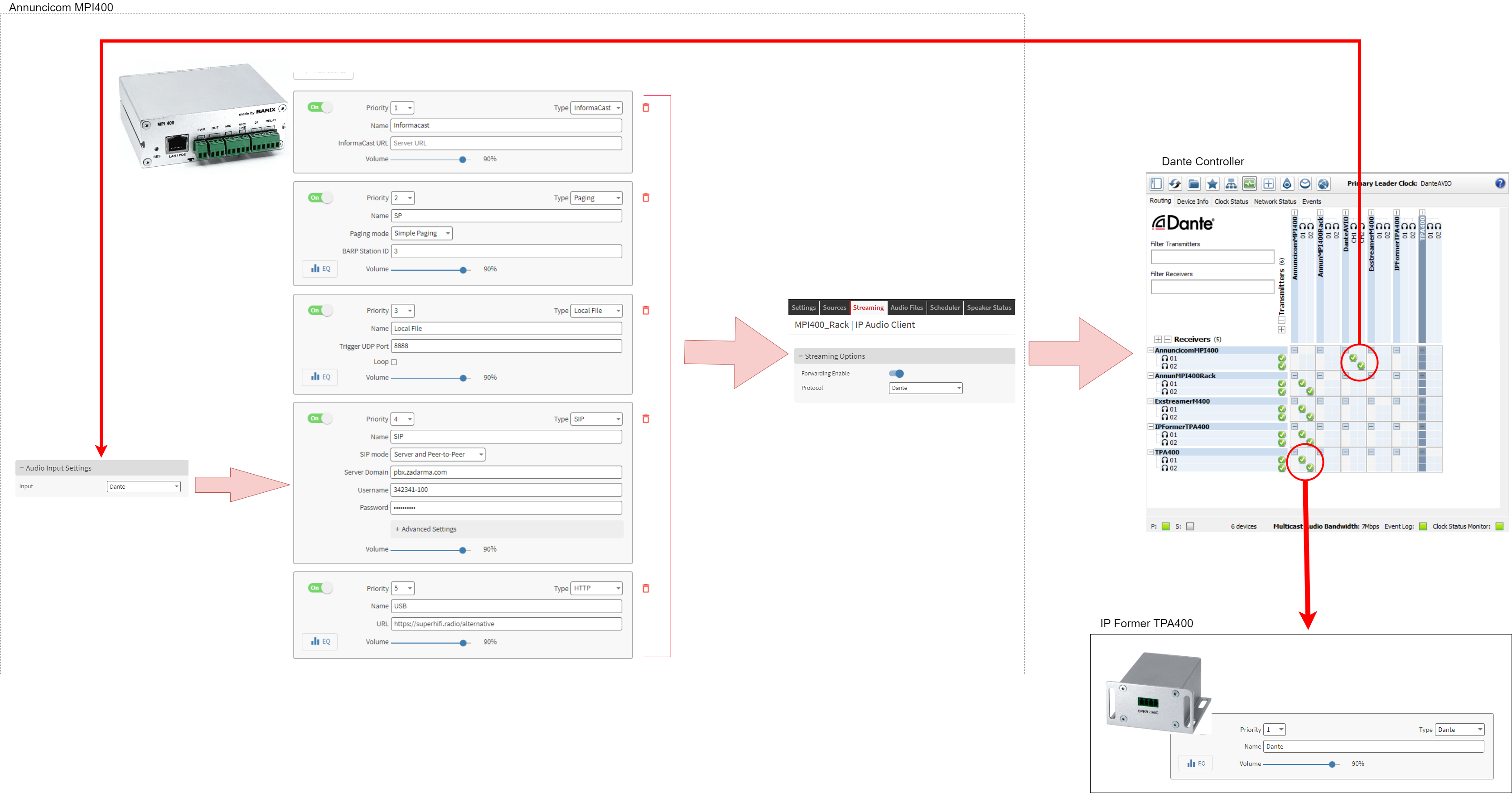Dante on IPAC
Since IPAC firmware release 2.11, IPAC devices now supports Dante® audio. In this article we will explore everything about the Dante® implementation on IPAC.
Dante® Licensing
It’s important to say that, not all the IPAC devices can run Dante® out of the box. The Dante® license must be installed at factory before shipping the devices, for this reason there are new part numbers available for customers to order their IPAC Dante® licensed units, make sure to check all details on the price list. If you are still unsure before ordering don’t hesitate to contact sales@barix.com
Please see also the video tutorial to this topic!
Dante® on IPAC
The implementation of Dante® on IPAC includes 2 channels for transmission and 2 channels for reception. It is possible in fact to:
Receive a 2 channels Dante® stream
Stream 2 channels to Dante®
The implementation includes a fully Dante® compatible solution including: device advertisement, discovery, ptp, control. This means that IPAC Dante® devices appear automatically in the Dante® Controller in the Transmitter and Receiver rows:
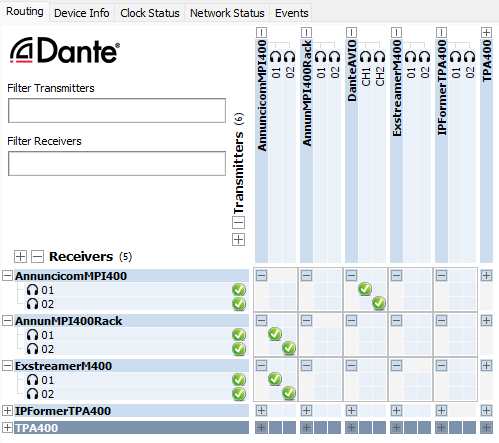
There is nothing needed to do on IPAC to have the unit show up on Dante® Controller, it’s all done automatically.
On Dante® Controller is possible to manage the audio routing, monitoring the clock status, checking the network usage and setup the device configuration (change sample rate, encoding format, device name).
IPAC as a Dante® Receiver
IPAC as a receiver works at 2 levels mainly:
Setup a Dante® source to play the stream assigned from the Dante® controller
Use Dante® as Audio Input in the Settings tab to feed a SIP call with audio coming from a Dante® stream
The 2 usage are non-exclusive, they are just used for different purposes, one is to play a Dante® source at the analog output of the IPAC device, the other is to feed a SIP call with audio coming from Dante®.
In both cases, on the Dante® controller this assumes to assign a valid channel (or 2 valid channels) from a transmitter device.
IPAC as a Dante® Transmitter
IPAC offers a quite unique feature called: Dante® Forwading, which can be accessed in the ‘Streaming’ tab:
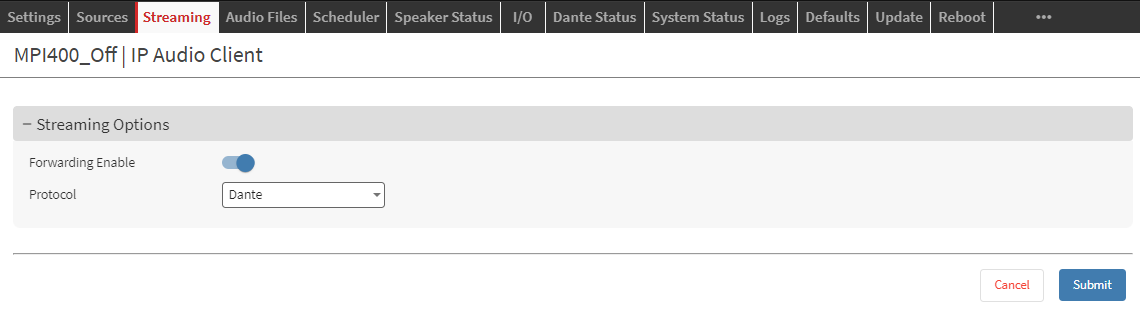
Once this is enabled the MAIN audio output of this IPAC device is forwarded as a 2 channels stream to Dante®. In the Dante® controller is possible then to route the audio to other Dante® receivers.
Just be aware that to server more than 2 receivers (4 channels) you will need to enable the Multicast stream transmission on the Dante® Controller (the button circled in red in the below picture):
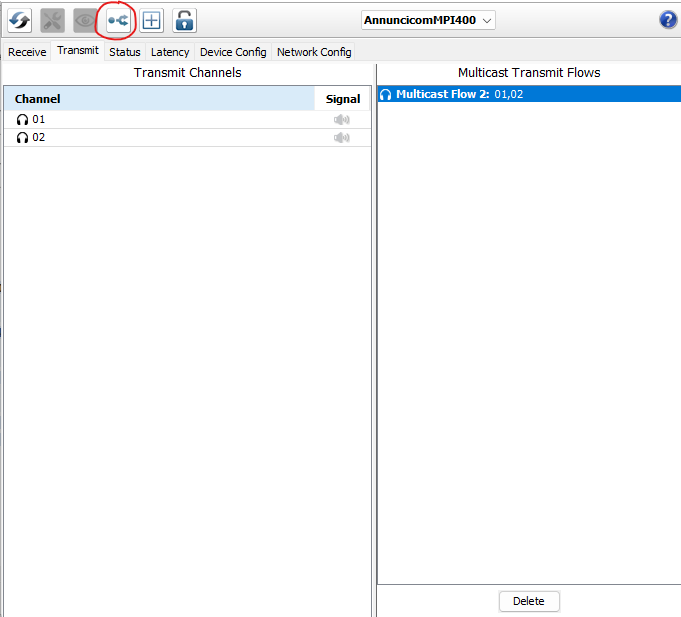
This will instruct the IPAC device to stream to a multicast address and it will be possible to add as many receivers as needed.
Having the possibility to forward the main audio output from IPAC to Dante® opens the doors for many use cases and interoperability scenarios:
RTP: IPAC to receive an RTP stream and forward it to Dante®
InformaCast: IPAC to receive an InformaCast notification and forward it to Dante®
SynApps: IPAC to receive a SynApps notification and forward it to Dante®
Scheduler: IPAC to run a message/bell/ads/BGM scheduler and forward it to Dante®
SIP: IPAC to receive a SIP call and forward it to Dante® / IPAC to feed a SIP call with Dante® audio => This allows for remote bidirectional interconnection of 2 Dante® systems.
UDP: IPAC to receive an UDP stream and forward it to Dante®
USB: IPAC to play from USB and send its audio to Dante® (simple USB BGM solution to Dante®)
HTTP: IPAC to receive an HTTP stream from a web radio and forward it to Dante®
Paging: IPAC to receive an IC Paging / Simple Paging stream and forward it to Dante®
Local Files: IPAC to play local files triggered via API and forward to Dante®
Below is a configuration example for an Annuncicom MPI400 forwarding its MAIN output with all source configuration to Dante, the Dante Controller is used to route this audio to other IPAC devices receiving the stream on a Dante source. Note also the Dante AVIO on DC feeding the Annuncicom MPI400, this can be the feed of the SIP source running on the device
Dante® Status
On the IPAC device there is a tab called ‘Dante® Status’, this tab shows a few but important details:
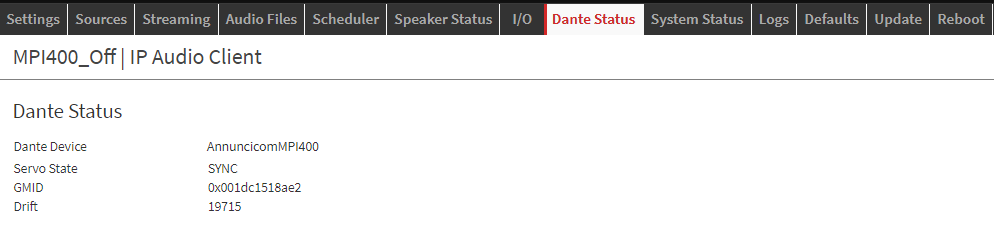
Mainly the ‘Servo State’ is the information that tells whether the PTP clock is in SYNC or not. When not in sync Dante® won’t play. The GMID is the ID of the current PTP leader (normally this is the mac address of the device provides the clock in the system).
Latency Note
The Dante® implementation on IPAC targets a flexible usage of the device which allows to combine multiple sources assigned at different priority layers. Due to the nature of this architecture the IPAC Dante® receiver plays with a higher latency compared to other Dante® enabled products, the latency reported in Dante® Controller doesn’t include the latency added by the IPAC decoder chain. Key applications for IPAC Dante® devices: BGM distribution, paging over Dante®, Dante®-SIP bridging, Dante®-RTP bridging, all 'non-live' applications.